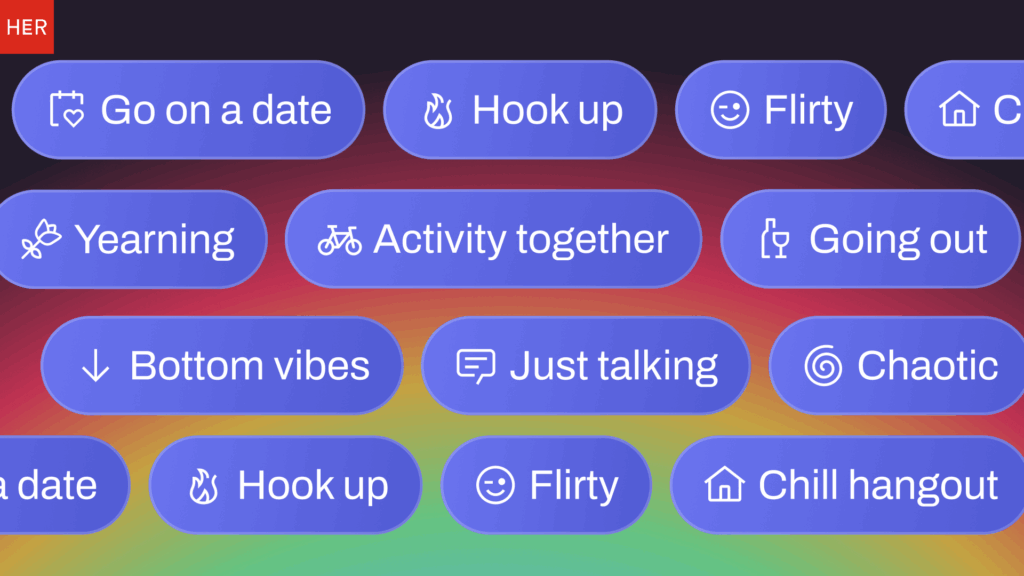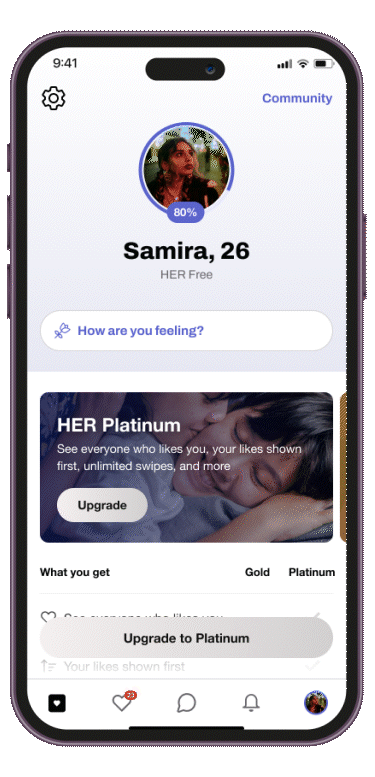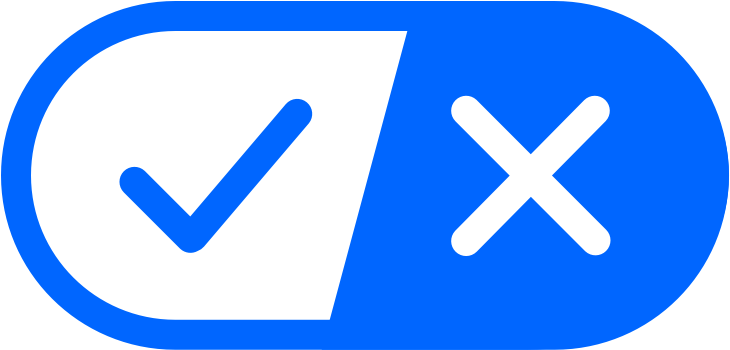Let your Feelings lead the way.
We built a new way for you to show up on HER more honestly, more intentionally, and way more you. It’s called Feelings, and it’s here to help you express what’s going on in your world, what kind of connection you’re craving, or just how you’re feeling today.
We made this for sapphics who lead with heart: a feature built specifically for our community, to help you connect with even more confidence and understanding.
Whether you’re in your flirty era, planning a chill hangout, or showing up to rage at a protest, Feelings show people where you’re at. And just as importantly, they help you see where others are at so there’s less guesswork, less anxiety, and more conversations that click.
💭 What are Feelings?
Feelings are short, expressive tags you can add to your profile that let others know what kind of connection you’re open to or even just what kind of mood you’re in. (We know feelings are complicated, so yes, you can even pick up to three at once to best suit you)
Want to share a little more? You can add a quick note for context, like:
“Feeling chaotic. Come distract me.”
“Flirty and down to grab a drink.”
“Shy, so please say hi first 🥲”
🔥 It’s more than a mood, it’s a spark
Once you post a Feeling, it shows up across HER in your profile, Meet, matches, and chats. So when someone comes across you, they won’t just be guessing your vibe: they’ll feel it.
No more awkward intros. Just a shared energy.
🛠 How to use Feelings
1. Go to your Profile Page
Tap the profile icon in the bottom nav. You’ll see the “How are you feeling?” prompt right at the top to get you started.
2. Tap “How are you feeling?”
This opens up the Feelings screen, where you can browse your options.
3. Select the Feelings that match your mood
You can choose more than one. We totally get it, feelings are layered. Pick the ones that reflect your current energy or what kind of connection you’re open to.
4. Add a short note
Want to give context? Tap to add a line of text. It could be playful, flirty, or just honest, whatever helps someone understand your vibe.
Example: “Feeling proud. Just updated my pronouns 🏳️⚧️”
Example: “Flirty and looking for a drink buddy tonight 🍸”
5. Tap “Update my Feelings” to save
Once you hit that, your Feeling will go live on your profile and be visible in Meet, match screens, and chats.
6. Your Feeling will disappear after 48 hours
This helps keep your profile fresh. You can update it anytime with something new.
Bonus tip: See a Feeling on someone else’s profile you relate to? Tap the little plus (+) in the corner to add your own and share yours too.
💖 Why you’ll love it
Sometimes you’re looking for something specific. And you know what? Sometimes you just want to be seen. Whether you’re feeling soft, spicy, proud, or ready to head out for a date night, Feelings helps you show up authentically and connect with people who get it.
Ready to share your Feelings?
Download HER and head to your profile to try it out today!