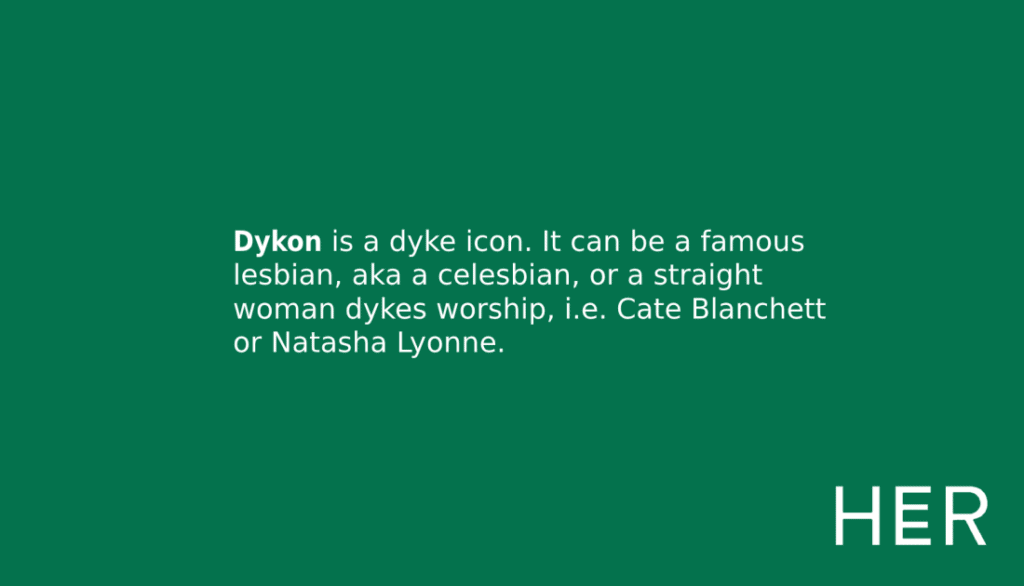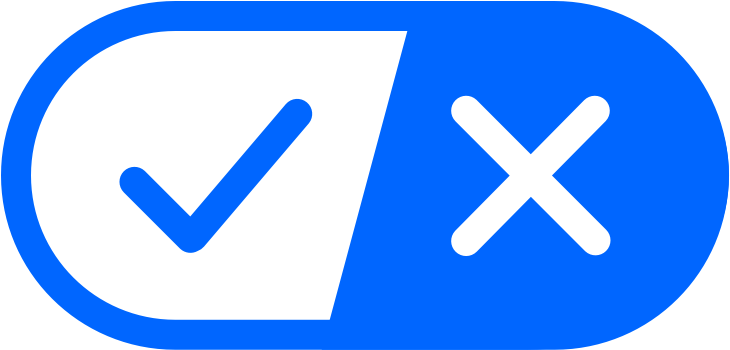This new HER Premium feature has been a labor of love, and we are excited to bring it to you. We received an email from a professor who loved using the app, but noticed that her students also used the app. Not wanting to have her dating life out in the open to her students, she requested this feature and we are happy to say it is here.
Incognito mode is a new iOS feature that allows a person to explore the app without exposing their identity, at least until they are ready. To access Incognito mode you will head to your settings and select the toggle next to the word “Incognito”
Once you turn it on, you profile will NOT show up to other users. You can feel free to swipe on as many profiles as you like, but other people cannot swipe on you. When you swipe right on a profile, or add someone as a friend, the person will be able to see your profile. This is the only time that your profile will appear inside of the app.
If your profile is in Incognito mode, you cannot make any posts, comments or likes in the HER Community. Same goes for the events section, you can look but you cannot add, comment or select attending for the event.
Incognito mode is only available if you have a premium subscription. Once you have that, you can enable or disable Incognito mode as much or as little as you want. And happy reminder that this is currently, only available on iOS devices.
Have any questions? Please feel free to reach out to support@weareher.com and our team will be able to help you.